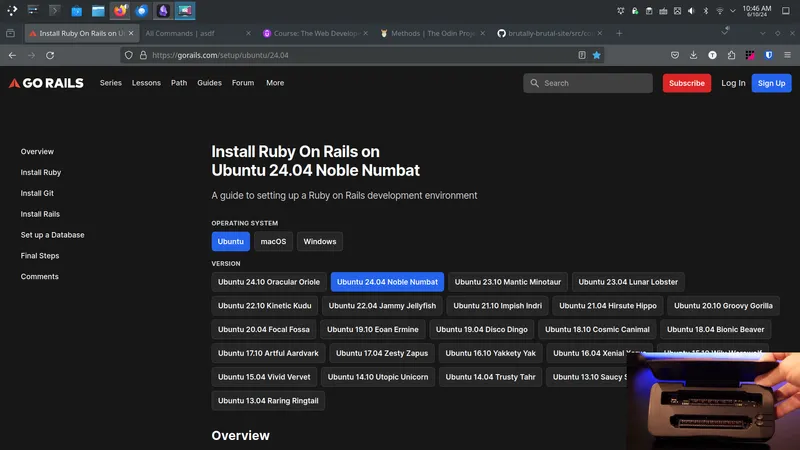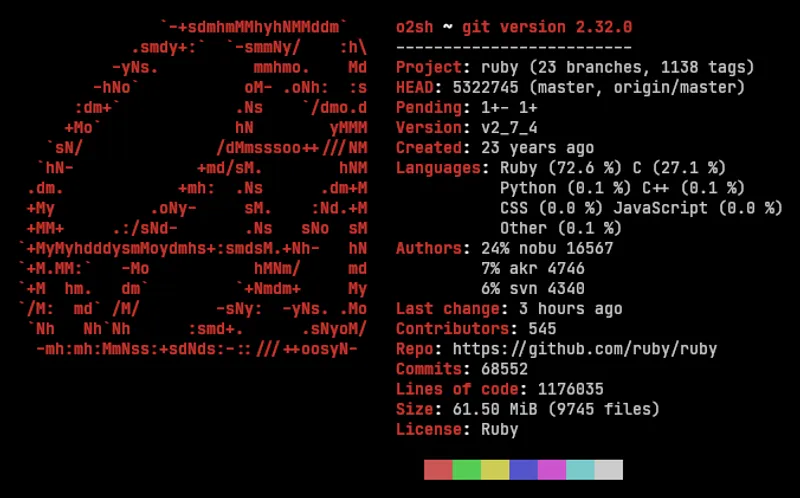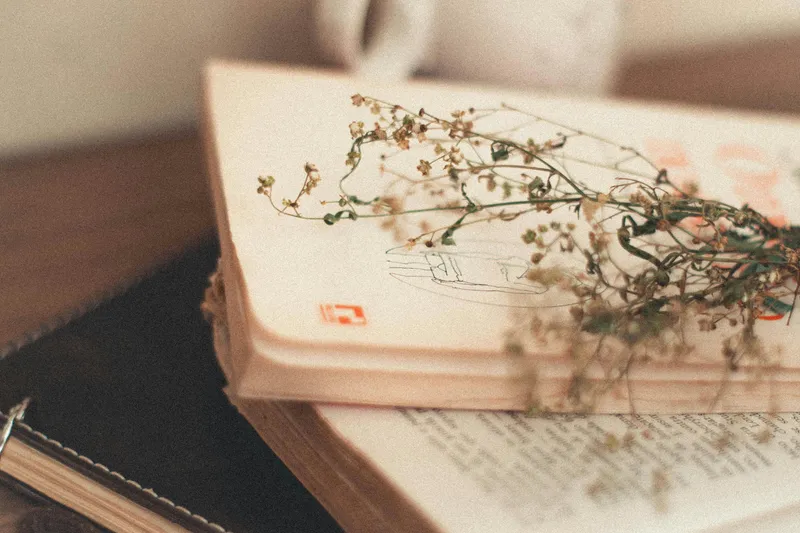Published on 01/25/2024 23:49 by Elian Van Cutsem
GitKraken: Taming the Git Beast with a Visual Approach
Imagine navigating a complex code jungle without a map or compass. That’s what using Git can feel like for many developers, especially beginners. Enter GitKraken, a visual Git client that aims to make version control intuitive and accessible for everyone.
At its core, GitKraken is a graphical user interface (GUI) for Git, the popular version control system. Instead of relying on cryptic commands and text-based interfaces, GitKraken presents a visual representation of your code’s history and branching structure. Think of it as a map of your code jungle, with clear paths, forks, and checkpoints marking your progress.
But GitKraken does much more than just visualize Git. Here are some key ways it can be incredibly useful for developers:
1. Effortless Branch Management:
Branching in Git can get messy quickly. GitKraken’s intuitive branch visualization makes it easy to create, switch between, and merge branches. You can see the relationships between branches clearly, identify conflicts visually, and resolve them with a few clicks.
2. Collaboration Made Easy:
GitKraken streamlines collaboration with features like built-in pull requests and code reviews. You can review changes directly in the interface, leave comments, and merge branches seamlessly. This makes working with teammates on Git projects a breeze.
3. Conflict Resolution without Tears:
Merge conflicts are a dreaded part of using Git. GitKraken takes the sting out of them by visually highlighting conflicting lines of code and providing tools to easily resolve them. No more wading through cryptic error messages!
4. Powerful Integrations:
GitKraken integrates seamlessly with popular platforms like GitHub, GitLab, Bitbucket, and Azure DevOps. This means you can manage all your Git repositories from one place, regardless of where they’re hosted.
5. Designed for All Skill Levels:
Whether you’re a Git newbie or a seasoned pro, GitKraken has something to offer. Its intuitive interface makes it easy for beginners to learn the ropes, while its advanced features cater to experienced users.
Bonus: Supercharge Your Workflow with GitKraken Pro
GitKraken offers a free version with plenty of useful features. However, the Pro version unlocks even more powerful tools, such as:
- Merge conflict auto-resolution: Let GitKraken handle the heavy lifting.
- SSH key management: Securely manage your SSH keys for Git deployments.
- Large file support: Efficiently handle large files in your Git repositories.
- Custom themes and plugins: Personalize your GitKraken experience.
Is GitKraken Right for You?
If you’re looking for a way to make Git more intuitive, efficient, and enjoyable, then GitKraken is definitely worth checking out. With its visual approach, powerful features, and wide range of integrations, GitKraken can help you tame the Git beast and become a more productive developer.
So, why not give it a try and see for yourself how GitKraken can transform your Git workflow?
In addition to the benefits mentioned above, here are some other reasons why developers love GitKraken:
- It’s cross-platform: GitKraken is available for Windows, macOS, and Linux.
- It’s open-source: The free version of GitKraken is open-source, so you can contribute to its development.
- It’s constantly being improved: The GitKraken team is always working on new features and improvements.
I hope this article has given you a good overview of what GitKraken is and how it can be useful for developers. If you have any questions, feel free to leave a comment below.
Written by Elian Van Cutsem
← Back to blog